The Employees Provident Fund (EPF) has recently introduced a new Account 3 (Fleksibel) for members below 55 years old, offering enhanced flexibility for fund withdrawals. Here's a step-by-step guide on how to withdraw funds from EPF Account 3:
Step 1: Log in to your KWSP i-Akaun.
Step 2: Access the Withdrawal section and select 'Withdraw your savings.’
Step 3: Choose 'Akaun Fleksible' and proceed with the withdrawal request. Note that a minimum balance of RM50 is required for withdrawal.
Step 4: Enter the desired withdrawal amount and confirm the transaction.
Step 5: Update your bank account details for fund transfer.
Step 6: Review and accept the Members Declaration.
Step 7: Enter the Transaction Authorization Code (TAC) to finalize the transaction.
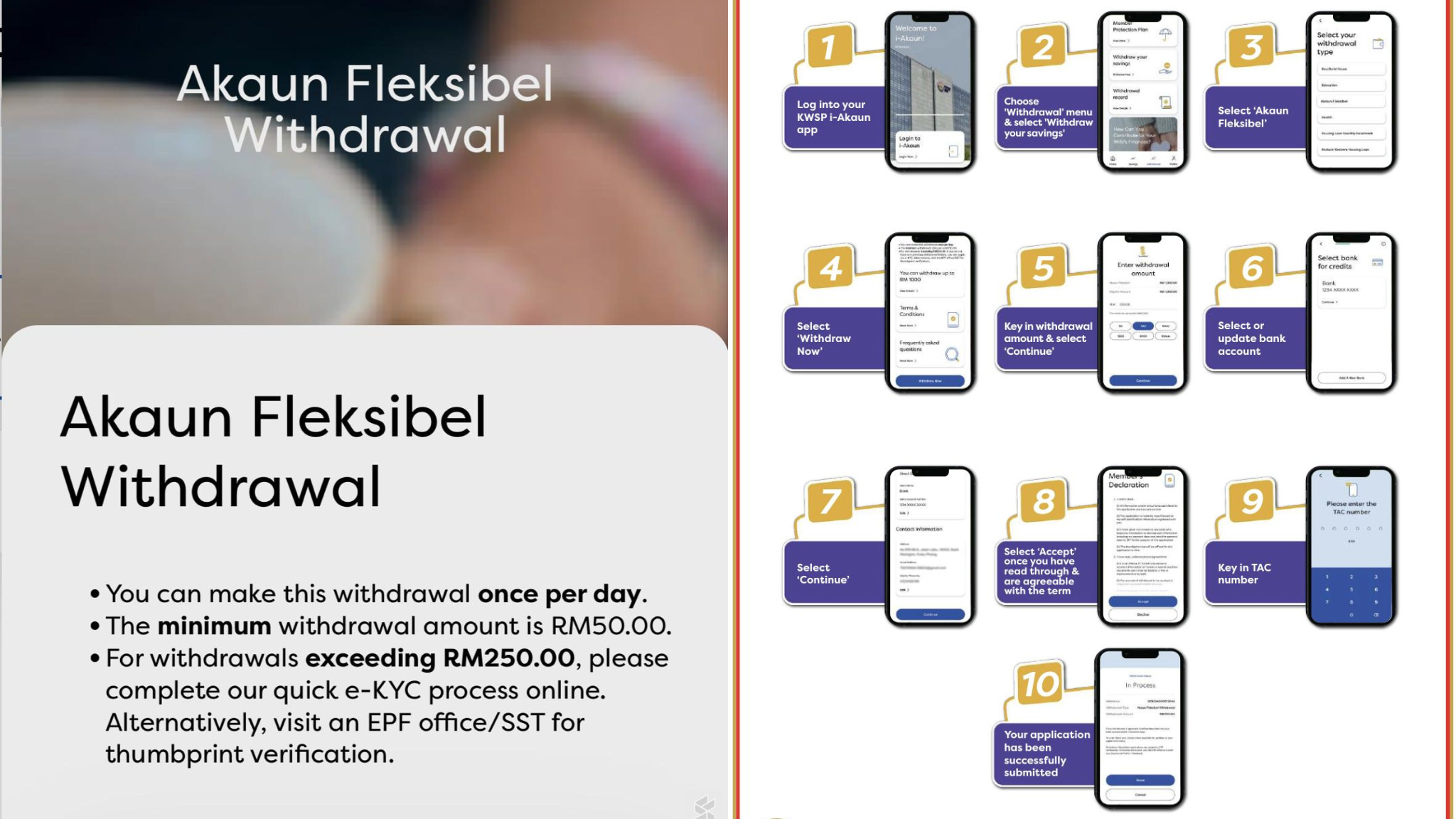
Once the withdrawal request is submitted:
- For one-time transfers from Account 2 to Account 3, allow 3-5 working days for processing.
- For flexible withdrawals from Account 3, funds will be transferred to your registered bank account within 7 working days upon approval.
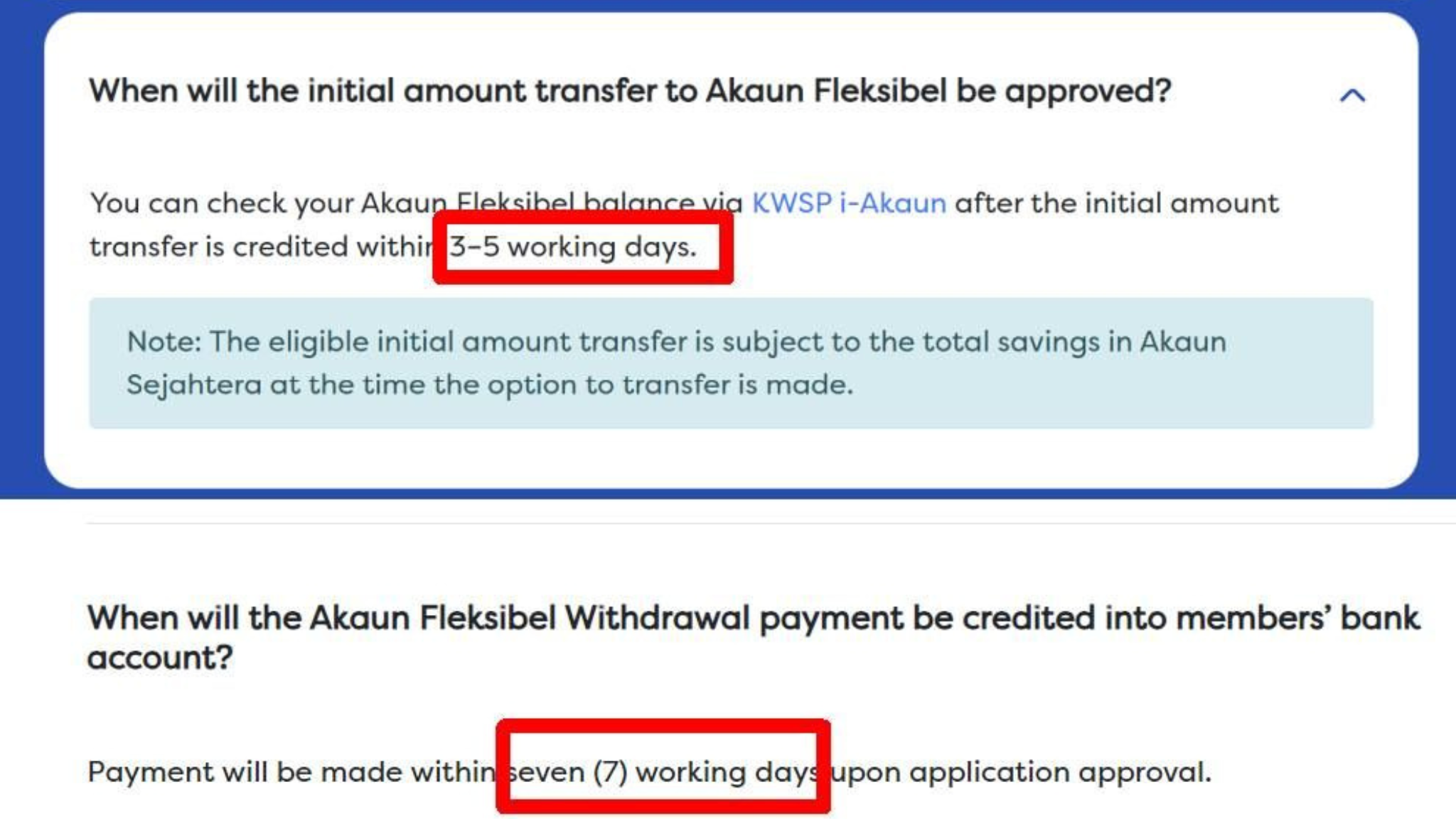
For additional details and assistance, please refer to EPF's Akaun Flesibel Withdrawal page.
Source / Image Credit : SoyaCincau, KWSP
Step 1: Log in to your KWSP i-Akaun.
Step 2: Access the Withdrawal section and select 'Withdraw your savings.’
Step 3: Choose 'Akaun Fleksible' and proceed with the withdrawal request. Note that a minimum balance of RM50 is required for withdrawal.
Step 4: Enter the desired withdrawal amount and confirm the transaction.
Step 5: Update your bank account details for fund transfer.
Step 6: Review and accept the Members Declaration.
Step 7: Enter the Transaction Authorization Code (TAC) to finalize the transaction.
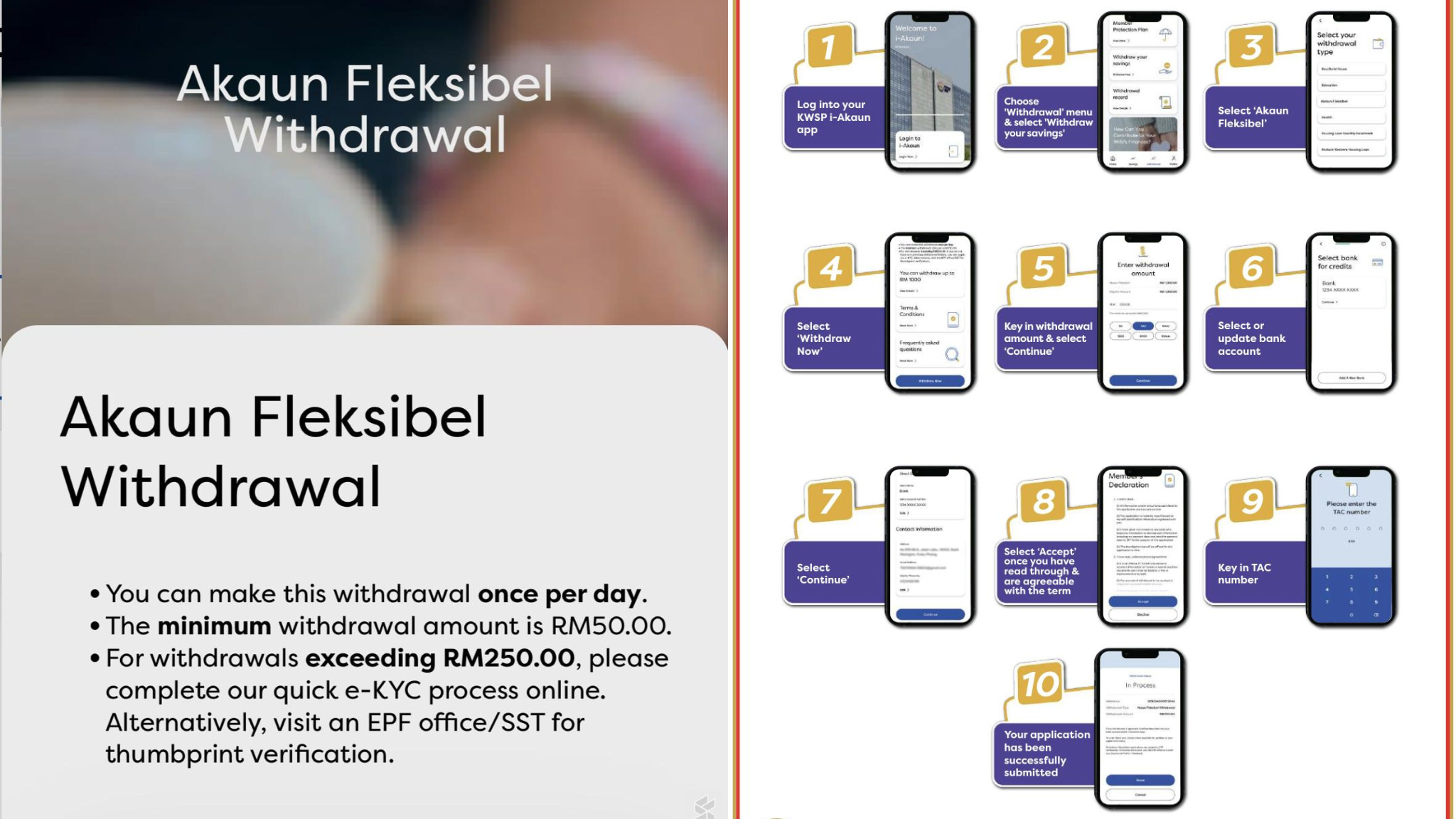
Once the withdrawal request is submitted:
- For one-time transfers from Account 2 to Account 3, allow 3-5 working days for processing.
- For flexible withdrawals from Account 3, funds will be transferred to your registered bank account within 7 working days upon approval.
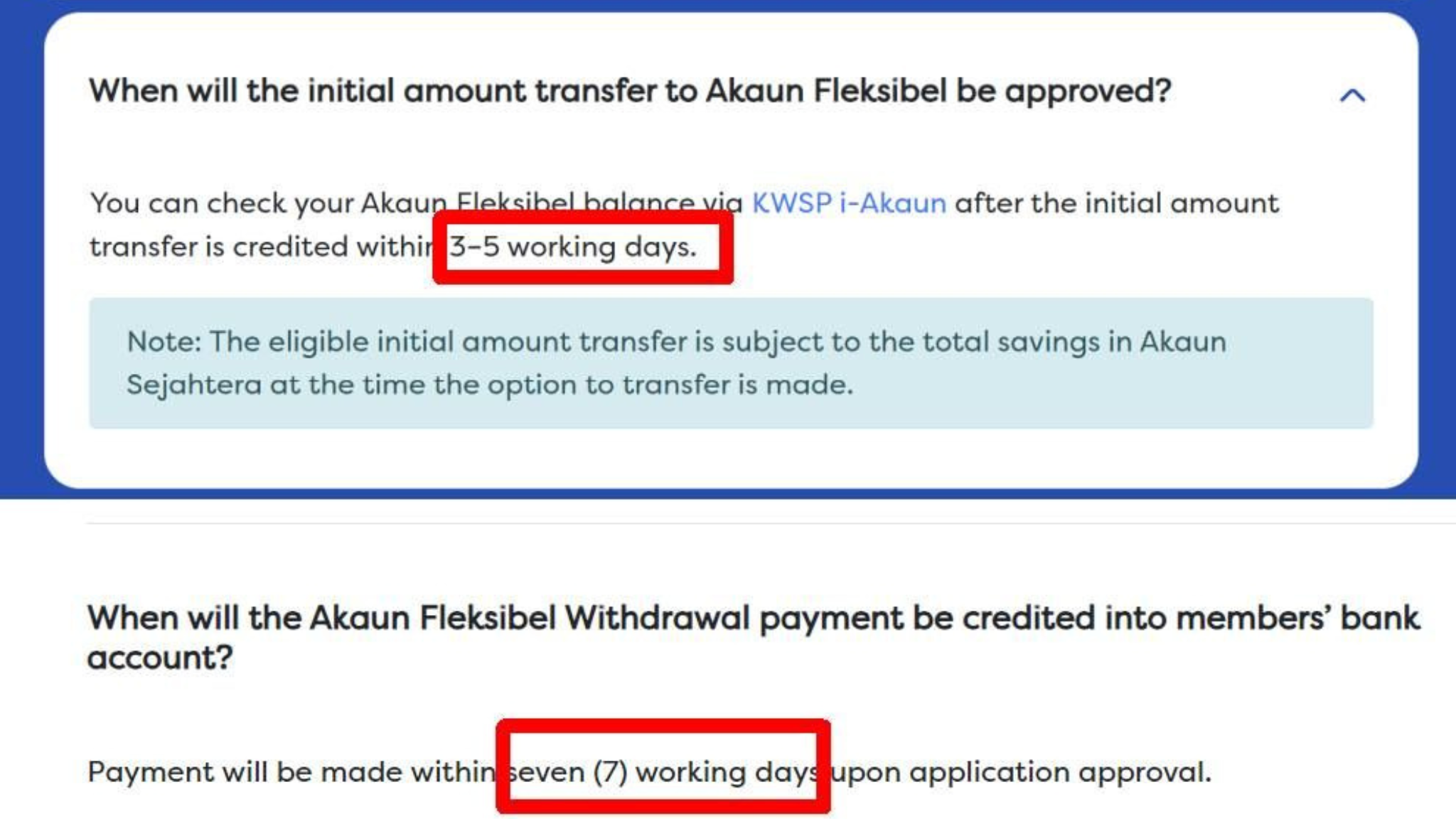
For additional details and assistance, please refer to EPF's Akaun Flesibel Withdrawal page.
Source / Image Credit : SoyaCincau, KWSP







