Following the Prime Minister’s announcement, all Malaysians aged 18 and above are entitled to receive a one-off RM100 credit directly into their MyKad starting TODAY onwards. This initiative aims to ease the cost of living by allowing recipients to purchase essential items through a cashless, MyKad-based system.
Every Malaysian citizen with a MyKad, aged 18 and above (born in 2007 or earlier), is eligible for this one-off assistance and over 140,000 basic items in 15 categories at over 10,000 selected shops and supermarkets nationwide, and this number will continue to increase over time.
This includes existing SARA recipients.
Step-by-Step: How to Check Your RM100 Credit
You can check if the RM100 SARA aid has been credited to your MyKad using any of the following four methods:
To check eligibility, users can:
1. Visit the official website at sara.gov.my
2. Click on the “Check Eligibility” button
3. Enter their IC number and submit
4. If the “Penghargaan SARA” program shows “Layak,” they are eligible
If the balance shows RM0.00, it is not an error. The RM100 will be reflected starting today, 9 Feb 2026. Recipients will have until the end of the year to use the credited amount.

Important: Check if Your MyKad is Still Usable
The RM100 credit is stored in your MyKad chip, so it’s essential that your card is in good condition. If the chip is damaged, you will not be able to use the SARA benefit.
Signs Your MyKad Chip Needs Replacement:
- Unable to be scanned at kiosks or reload machines
- Repeated failure in detecting data at government agencies or banks
- Physical damage: cracks, scratches, or bending
- Difficulty in scanning multiple times before successful
- Card has been used for more than 10 years
How to Replace Your MyKad:
1. Visit your nearest Jabatan Pendaftaran Negara (NRD) office.
2. Take a queue number under “Rosak” (Damaged MyKad).
3. Provide your personal details and surrender your damaged card.
4. Pay RM10 for replacement (Free if it’s within 12 months of issuance).
How to Use the RM100 SARA Aid?
Your RM100 aid can be used at participating outlets to purchase essential goods - cashless and secure, directly through your MyKad.
Here's How to Use It:
1. Choose Essentials
Select items with the SARA/MyKasih label from 14 approved categories.
2. Show Your MyKad
Cashier will scan your MyKad to verify eligibility.
3. Set or Change PIN
First-time users must change the default PIN (first 6 digits of IC) to a new one.
4. Scan & Pay
Only eligible items will be deducted. Enter your *6-digit PIN* to confirm payment.
5. Keep Receipt
For tracking your balance and purchases.
What Can You Buy?
You can choose from more than 90,000 essential items under 14 categories, including:
- Rice, Eggs, Bread
- Cooking oil, Canned food
- Baby formula, Diapers
- Sanitary products, Soap
- Painkillers (e.g., Panadol)
- Stationery and household items
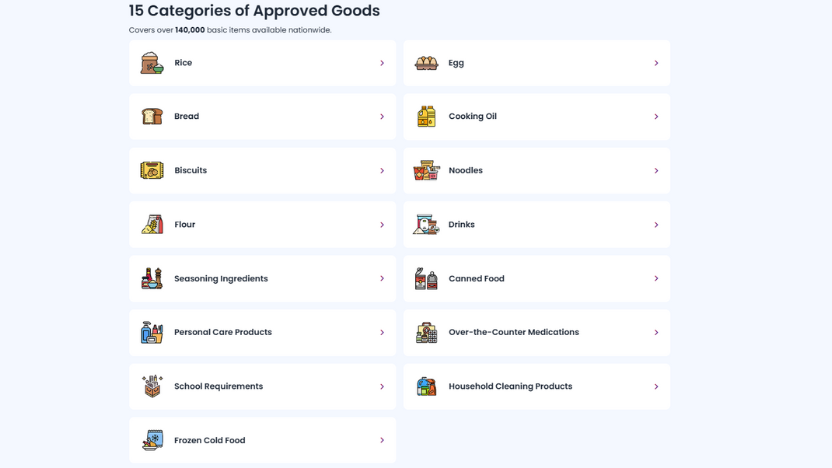
Validity Period
The RM100 SARA credit is valid until 31 December 2026. Any unused balance from previous months will be carried forward until the expiry date.
Source : Jabatan Pendaftaran Negara, Malaysia , Kementerian Kewangan, sara.gov.my, SoyaCincau






